Country: Difference between revisions
Jump to navigation
Jump to search
m (replaced the example image because Charles is 👎) |
CMCollective (talk | contribs) m (ðe þread is dead. long live ðe channel. -Iris) |
||
| Line 6: | Line 6: | ||
# Give your country an official name | # Give your country an official name | ||
# It is recommended, but not required, to make a banner of your country that is recreatable in Minecraft. For that, you can use [https://www.planetminecraft.com/banner/ this] tool. | # It is recommended, but not required, to make a banner of your country that is recreatable in Minecraft. For that, you can use [https://www.planetminecraft.com/banner/ this] tool. | ||
# In order to make sure it is shown on the [https://www.nguh.org/static/mc/map.webp official map], ping the almighty [[Ætérnal]] (@sirraide) in the | # In order to make sure it is shown on the [https://www.nguh.org/static/mc/map.webp official map], ping the almighty [[Ætérnal]] (@sirraide) in the #minecraft-map-updates channel with the aforementioned information. | ||
You can also create an article on your country on this wiki. (Yes, we have our own Wiki.) In order to do that, you have to ask Ætérnal to create an account for you. He'll DM you your password afterwards. | You can also create an article on your country on this wiki. (Yes, we have our own Wiki.) In order to do that, you have to ask Ætérnal to create an account for you. He'll DM you your password afterwards. | ||
Latest revision as of 15:23, 3 August 2024
A country is a political entity in Nguhcraft.
How to Found a Country
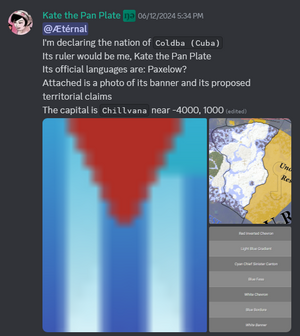
- Make a map of your territorial claims, preferably on the full size map[1]. Make sure it doesn't overlap with others.
- Give your country an official name
- It is recommended, but not required, to make a banner of your country that is recreatable in Minecraft. For that, you can use this tool.
- In order to make sure it is shown on the official map, ping the almighty Ætérnal (@sirraide) in the #minecraft-map-updates channel with the aforementioned information.
You can also create an article on your country on this wiki. (Yes, we have our own Wiki.) In order to do that, you have to ask Ætérnal to create an account for you. He'll DM you your password afterwards.
Joining the UŊ
The United Ŋations (UŊ) are a superŋational organization consisting of most countries in Nguhcraft. The UŊ has multiple offices and is responsible for making interŋational laws during United Ŋations Meetings. Membership is voluntary, but it would be cool for you to be able to decide on those laws, right?